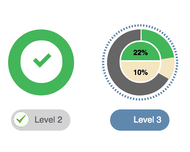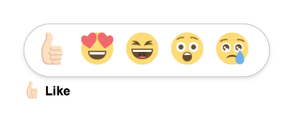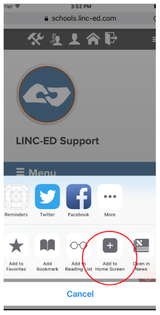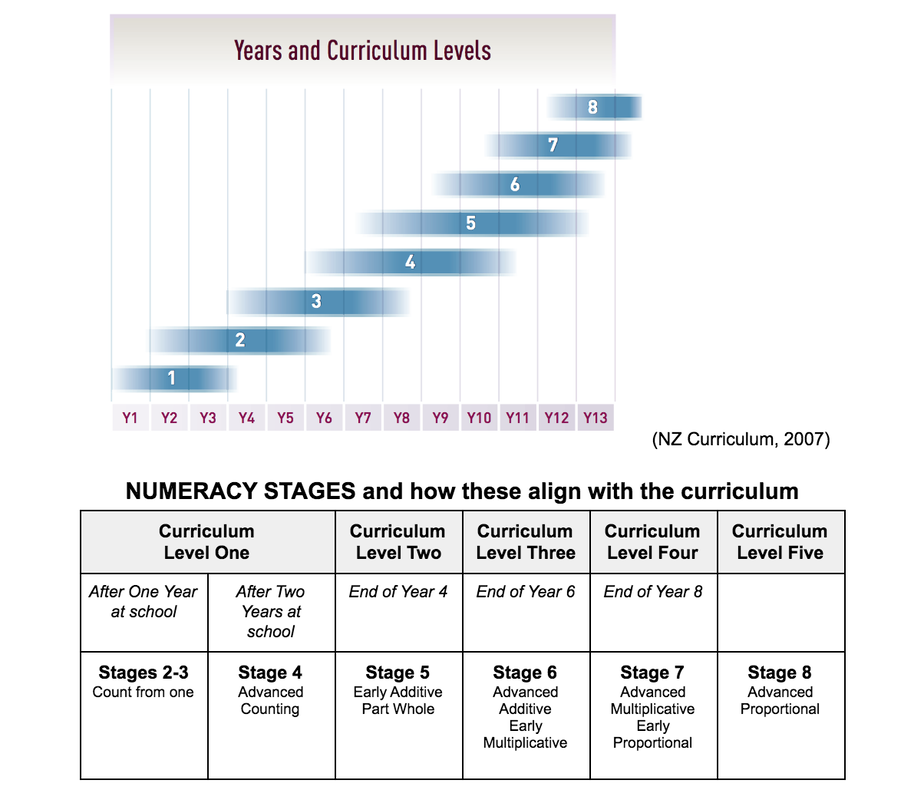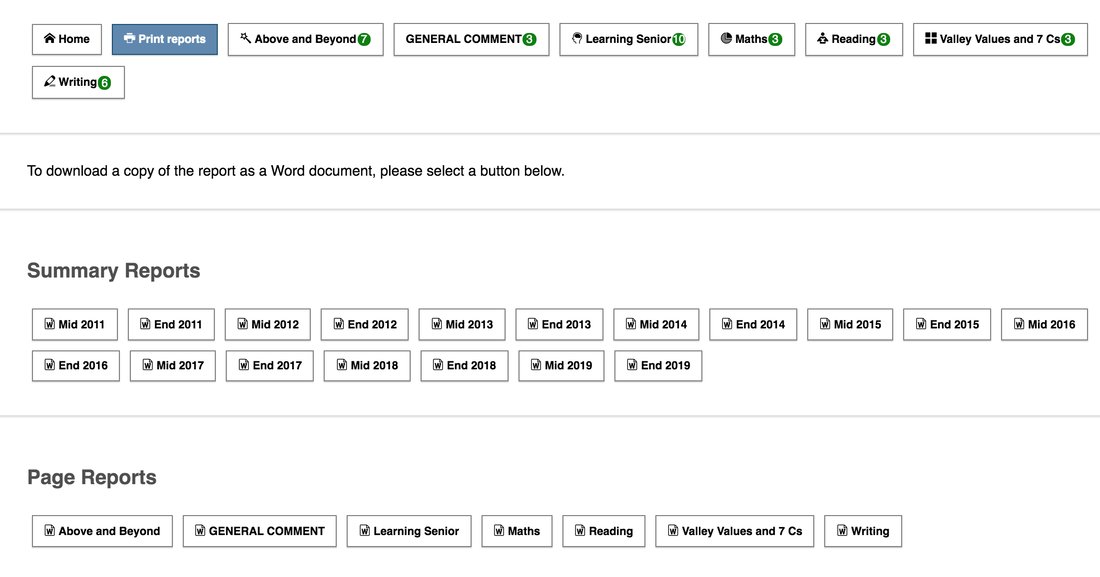LINC-ED: In the moment reporting
|
LINC-ED is our school management system that allows parents and students to view children's learning 24/7. You can view samples of work, photos of learning, student reflections, student comments and teacher comments.
LINC-ED allows teachers to share learning anytime, anywhere and this can be viewed on any device. LINC-ED is designed to build year on year so that over time you will have access to comments, assessments, images and videos all in one place. |
How to access your child's account
Step 1 - Click this link
Step 2 - Your username is the email address that you have previously shared with the school. Enter your email and then click Get New Password.
Step 3 - An email will be sent to you containing a link for you to click on. The link will take you to a page where you will see your new password. If you choose to personalise this, you can delete the generated password and enter a password that you can remember. If the password shows as weak, tick the box to acknowledge this.
Step 4 - Enjoy reading, viewing or listening to your child’s learning. Become part of the conversation by writing a comment or using the emoji icons.
Step 2 - Your username is the email address that you have previously shared with the school. Enter your email and then click Get New Password.
Step 3 - An email will be sent to you containing a link for you to click on. The link will take you to a page where you will see your new password. If you choose to personalise this, you can delete the generated password and enter a password that you can remember. If the password shows as weak, tick the box to acknowledge this.
Step 4 - Enjoy reading, viewing or listening to your child’s learning. Become part of the conversation by writing a comment or using the emoji icons.
If for some reason your email is not up-to-date you will not be able to access LINC-ED.
If you change your email address associated with LINC-ED please let the school office know.
Please email [email protected] if you have any problems.
If you change your email address associated with LINC-ED please let the school office know.
Please email [email protected] if you have any problems.
On your phone
|
Linc-ED is not an app, so you need to click or type into your phone the school link https://cluthavalley.linc-ed.com Enter your password Once you are in you need to 'add to home screen' |
Understanding curriculum levels and stages
Some of the comments made within LINC-ED refer to Curriculum Levels and Numeracy Stages.
The diagram below shows how curriculum levels typically relate to years at school.
Students with special learning needs, those who are gifted, and those who come from non English-speaking backgrounds may not fit this pattern.
The diagram below shows how curriculum levels typically relate to years at school.
Students with special learning needs, those who are gifted, and those who come from non English-speaking backgrounds may not fit this pattern.
Throughout LINC-ED there may be references to student achievement at curriculum levels or within numeracy stages. These tables are a guideline to help you understand whether your children are achieving within the expected level or stage for their year group.
Printing LINC-ED comments
You have the ability to download a Word document of your child's LINC-ED at any time and print yourself a copy.
Go to your child's home screen and click the 'PRINT REPORTS' button. From there you can choose what you would like to print.
Go to your child's home screen and click the 'PRINT REPORTS' button. From there you can choose what you would like to print.